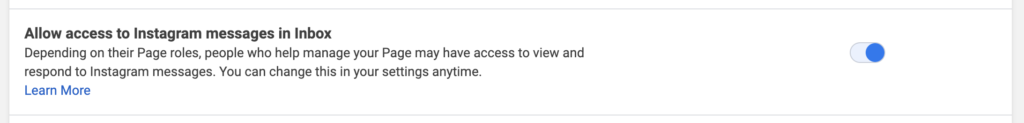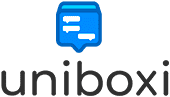Uniboxi has a new channel, Instagram! You can now integrate your Instagram account so that all direct messages reach Uniboxi. We already have the 3 main messaging channels of the moment: WhatsApp, Messenger and now Instagram.
The first step to be able to integrate your Instagram account in Uniboxi is to integrate your Instagram account with your Facebook page. To do this, please follow the steps outlined here.
Instagram integration with Facebook
Note: It is very important when doing the integration, activate the function of Allow access to Instagram messages in the inbox.
Instagram integration in Uniboxi
Once your Instagram page is linked to your Facebook page, you are ready to do the integration in Uniboxi.
- Go to https://app.uniboxi.com/integrations
- In the Link channel button select Instagram and follow the steps of the linking process.
Once you finish the process, do a test to make sure that the direct messages from Instagram are reaching the Uniboxi dashboard.
Message access denied
If you already have your Instagram account integrated into your Facebook business page but the messages are not entering Uniboxi, it may be that you have been denied access to Instagram messages to Facebook. To give it access please follow these steps.
- In Facebook, go to your business page. On the left hand side, under Business Suite, click in Inbox.
- In the menu on the left, click Settings. Then click on Instagram Connection.
You will see a button on the right hand in front of the option to allow Instagram messages in the Facebook Inbox. That option must be On or activated. In the image below it appears as it should be.