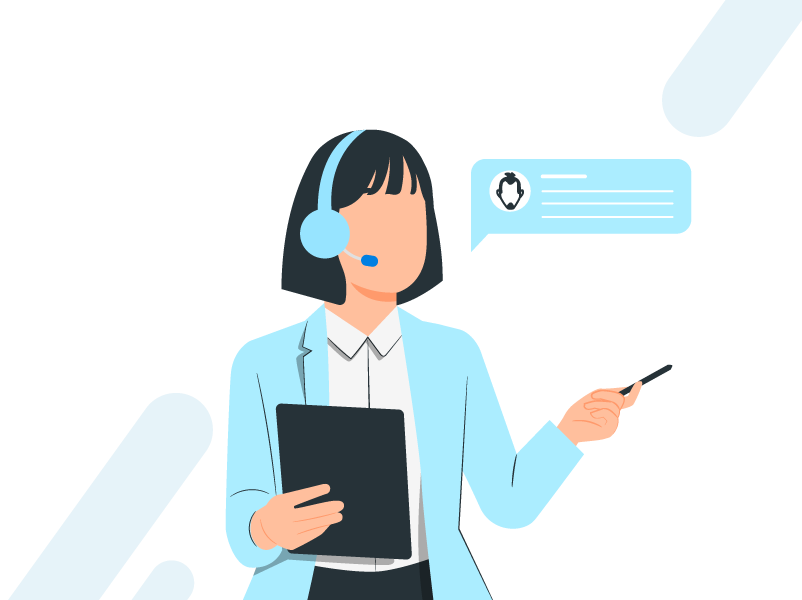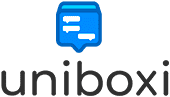There are several reasons why you should consider use WhatsApp Business to provide customer service. Next, we will see some of the main advantages of using this messaging application to improve communication with customers.
WhatsApp is considered the most popular instant messaging application in the world, with more than 2 billion active users, making it a great tool for customers to communicate with businesses.
From handling customer inquiries to displaying products, sending notifications or updates; This and much more can be done through WhatsApp to enhance communication with the customer and improve the brand experience.
This means that with WhatsApp Business messaging, you can strengthen customer service and take business communications to a whole new and advanced level of engagement.
Why should you use WhatsApp Business for customer service?
- Accessibility: WhatsApp is a widely used application around the world, which means that many of the customers will already be familiar with it.
- Real-time communication: WhatsApp is a real-time communication tool, which means that customers can receive immediate answers to their questions.
- Personalization: WhatsApp offers the possibility of sending personalized messages to customers. This can include the use of emojis, voice messages and even the possibility of creating automatic responses for certain queries thanks to the WhatsApp API.
- Costs: WhatsApp is a free application, which means there are no additional costs to use it in a business. However, there are also WhatsApp Business (paid) options for those companies looking for a more complete solution.
- Message log: WhatsApp keeps a history of sent and received messages, which means you can access them at any time. This is useful for keeping track of conversations and can also be used as a reference in case of disputes.
- Promotion and sales: Allows the creation of a product catalog and sent it through this app.
- Customer groups: WhatsApp allows you to create customer groups, which can be useful for sending mass messages.

How to use WhatsApp Business for customer service
Brands must be present in various channels to provide good customer service. By using WhatsApp, you will have an excellent channel and be able to offer personalized attention.
Let’s see the main ways to use WhatsApp for customer support.
1. Manage customer inquiries
Managing inquiries on WhatsApp Business is an important part of customer service. The platform offers a convenient and accessible way for customers to communicate with businesses and ask questions.
Let’s look at some tips to effectively manage customer inquiries on WhatsApp:
- Publish the WhatsApp number: Make sure that the WhatsApp number is available on the website, social media and email signatures, so that customers can communicate through the app.
- Respond quickly and effectively: It is important to respond quickly to customer inquiries on WhatsApp, to demonstrate commitment to providing good customer service. If it is not possible to respond immediately, you can schedule an automatic response to let them know that their inquiry has been received and that you will be in touch with them as soon as possible.
- Use chatbots or contact buttons:Automation tools like chatbots can help businesses better manage customer inquiries on WhatsApp Business. Particularly, Uniboxi has a free WhatsApp button so you can install it on your website, this button is very useful for improving the efficiency and effectiveness of communication with customers.
- Follow Up: Once a response has been provided, there is follow up to make sure all your questions have been resolved. Feedback on the quality of the service provided may also be requested.
- Maintain a friendly and professional attitude: It is important to maintain a friendly and professional attitude when handling customer inquiries on WhatsApp Business. Use a friendly and professional tone in all communications and treat each customer with respect and consideration.
2. Collect customer feedback
Gathering customer feedback is an important part of any company’s continuous improvement process. Through feedback, companies can identify areas where they can improve and make changes to better meet the needs of their customers.
WhatsApp Business can be a useful tool to collect customer feedback effectively, let’s see how it is possible to use this platform:
- This can be done through a direct message requesting a review or by placing a link to a feedback form on the WhatsApp Business profile.
- To encourage customer engagement, you can offer incentives, such as discounts or coupons, for sharing their feedback.
3. Send status updates
Adding WhatsApp Business to the mix of communication channels can be very useful to send status updates, for example, regarding a reservation, order tracking, special offers, stock renewal, etc.
Something highly valued by customers is using this channel to inform about the exact status of their order, its scheduled arrival or other information that may be helpful regarding a product.
Best practices with using WhatsApp for status updates:
- Use WhatsApp messages to confirm each new order instead of an email.
- Brands are leveraging WhatsApp to update customers on the availability of items that were previously out of stock.
- Businesses can send a quick message to customers to inform them of discounts on a product in particular and this can drive conversion.
4.Integrate WhatsApp Business with a CRM (Customer Relationship Management)
Integrating WhatsApp with customer management software can help improve communication in a number of ways. For example:
- Allows you to centralize customer information: Including contact details, conversation history and monitoring logs. This helps sales and customer service teams gain a more complete view of the customer, which can improve the quality of interactions and the ability to resolve issues effectively.
- Automate Responses and follow-up: The integration between WhatsApp Business and a CRM allows you to automate responses to frequently asked questions and follow-up on customers. This saves time, which can improve efficiency in managing conversations and reduce wait time for customers.
- Personalize communication: Since customer data and history information are available in one place. This enables sales and customer service teams to create more personalized and effective interactions, which can improve customer satisfaction and loyalty.
- Measuring communication success: It also allows measuring the success of customer communication through analytics and metrics, so that sales and customer service teams can identify areas for improvement and make adjustments to improve the quality of communication.

How to integrate WhatsApp Business with a CRM
To link WhatsApp Business with a CRM, there are several options available, depending on the CRM being used. Some of the most popular CRMs that offer integration with WhatsApp Business are:
- Salesforce
- HubSpot
- Zoho CRM
In general, this link can be done in four simple steps:
- Verify if the CRM has integration with WhatsApp Business: It is important to verify if the CRM being used has direct integration with WhatsApp Business.
- Connect the WhatsApp Business number: Once the integration with the CRM has been verified, the WhatsApp Business number must be connected to the platform. This can be done through a WhatsApp Business API, such as Uniboxi.
- Set up the integration: Once the WhatsApp Business number has been connected to the platform, it will you must configure the integration. This includes establishing the contact fields, defining the types of messages that you want to receive in the CRM, among other settings.
- Automate message management: The integration between the CRM and WhatsApp Business allows the automation of message management, which leads to better management of conversations and the assignment of tasks to team members.
5. Highlight products and services
WhatsApp Business provides an opportunity to highlight products and services in a catalog so that customers can easily find out about them.
The product catalog is a very useful tool for companies that want to show their products and services to customers in an easy and accessible way. Businesses can send detailed information, including images, descriptions, and prices, directly to customers through the WhatsApp platform.
Next, we will explain how to create a product catalog on WhatsApp:
- Verify WhatsApp Business account: Before you can create a product catalog on WhatsApp, you need to verify your WhatsApp Business account. Verification is a simple and free process that can be done through the same WhatsApp Business application.
- Access the product catalog: Once the account has been verified , the product catalog can be accessed in the “Catalog” tab in the WhatsApp Business application.
- Add products: By clicking on the “Add product” button, you can you will be able to complete the catalogue. Subsequently, you can enter the name of the product, a description, an image and the price.
- Create categories: If you have several products in the catalog, you can create categories to organize them. By clicking the “Add Category” button, you can also enter the category name and a description.
- Customize the catalog: Once all the categories have been added, products and categories, it is possible to customize the catalog so that it adapts to the image of the brand. You can change the background color, add a logo and choose the font style.
- Share the catalog with customers: Finally, it is possible to share the catalog with customers via through the WhatsApp platform. You can send the catalog link to customers or share it in WhatsApp groups.
By creating a product catalog on WhatsApp, businesses can send detailed information about their products directly to customers, which can help increase sales and improve customer satisfaction.
The benefits of the WhatsApp API with the Uniboxi software
Uniboxi is a platform that offers an API to integrate WhatsApp with any type of business, which can offer several benefits. Here are some of the main advantages of using WhatsApp API with Uniboxi software:
- Automation: With Uniboxi’s WhatsApp API, it is possible to automate many of the tasks related to customer service. Automatic responses can be configured for frequent inquiries, which can save time and increase the efficiency of operations.
- Security: Uniboxi integrates with WhatsApp’s end-to-end encryption , ensuring the security and privacy of conversations.
- Scalability: Uniboxi’s WhatsApp API can handle large volumes of incoming and outgoing messages. This allows you to serve a large number of customers efficiently.
- Personalization: Customer communication can be personalized by using dynamic first and last name fields, and you can also send messages with emojis, photos and videos.
- Analysis and statistics: Uniboxi offers analysis and statistics tools that allow you to measure the effectiveness of incoming and outgoing messages.
- Integration: Easily integrates with other systems and applications, which allows you to use this powerful software in a complementary way with other solutions and tools.
Uniboxi can help automate customer service operations, serve a large number of customers efficiently, personalize communication and measure the effectiveness of messages. In addition, its easy integration with other systems and applications can make it an ideal solution to improve the customer experience.