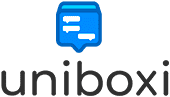With more than 2.2 billion global monthly users, WhatsApp is one of the most used messaging platforms in the world and as a result, companies are already using it to interact with their customers and potential customers.
What is the WhatsApp API?
WhatsApp Business API is an application that allows businesses to connect to the WhatsApp platform without having to use the WhatsApp interface or the WhatsApp business app. It was created by Facebook in August 2018 to provide medium and large businesses with a customized solution to scale their customer engagement via WhatsApp.
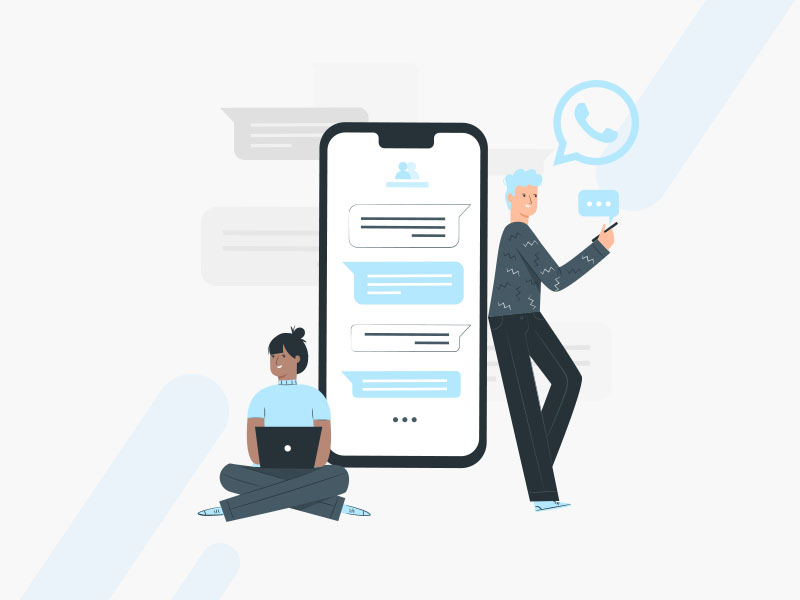
Conversational marketing is the approach that encourages one-on-one conversations with customers on a large scale and is becoming increasingly important to businesses. This has generated increased interest in using the WhatsApp API for commercial purposes.
For this reason, and in order to help companies communicate with customers, WhatsApp consists of two tools, but with different focuses:
- WhatsApp Business App (small businesses).
- The WhatsApp Business API (medium and large businesses).
The first and most important difference between one and the other is whether we have a small, medium or large business; since the characteristics and capacities are different. Other differences could be based on the number of customers, the number of employees, the type of service, etc.
It is important to note that most medium and large companies do not use the WhatsApp API directly, but use it indirectly by hiring specialized messaging companies (such as Uniboxi) that have already developed a large number of functionalities for companies to communicate via WhatsApp.
Let’s see the following table to get a more complete idea of the characteristics of each one:

In summary, the features of the WhatsApp API are much more powerful than those of the WhatsApp Business APP, always thinking of medium and large companies, since it allows:
- Send messages to virtually unlimited users (100,000)
- Automate automatic replies and notifications.
- Install Chatbox.
How WhatsApp can help increase online sales
Any business owner knows that commercial income is based on trust and transparency perceived by customers, therefore, the channel through which they communicate with them can be essential.
Let’s see some ideas on how to use WhatsApp for business:
a) Add clients to the sending list
Sending mass messages to customers and potential customers is one of the most effective ways to instantly market products and services and thus increase sales. WhatsApp sending lists allow businesses to add thousands of customers who can be instantly notified of any business updates, announcements, promotions, product launches, cross selling, upselling, etc. By using a sending list, you can avoid the tedious and irritating process of sending a message to each customer individually.
b) Send interesting content
WhatsApp is a platform that allows you to personally connect with each client, for this reason it is a great tool to promote content marketing and thus attract and retain the target audience.
Some types of content that are often of interest to customers are:
- Testimonials
- YouTube video content
- Blog Articles
- Promotional videos
- Infographics
- Success stories
- Customer reviews
- Practical guides
- Surveys
- Product demo video
By maintaining unique and interesting content, you will be able to increase sales and generate new customers in a very short time.
c) Automate responses
In an age where customers expect instant solutions, not using WhatsApp automations can end up hurting sales. It is possible to set up automatic replies in WhatsApp so that your sales or customer service team can instantly answer any customer query on the go. This allows customers to feel important and valued.
d) Give visibility to the products
It is possible to give greater visibility to the products using functions such as the WhatsApp catalog. Showing the image, price and other details of the products through catalogs to the right customers can help to increase sales tremendously.
e) Gain customer loyalty
To improve the profits of a business it is important to retain customers. Events, offers and promotions can be communicated to further strengthen loyalty with the business. When these customers feel appreciated, they will become repeat customers.
f) Provide order and delivery updates on WhatsApp
Real-time delivery updates are another best use case for WhatsApp for business.
Some studies indicate that around 97% of customers expect real-time visibility into their order shipments, with live delivery tracking status, updates and notifications.
With the API it is possible to connect with existing e-commerce systems such as Shopify, WooCommerce, among others, and configure API campaigns to automate orders, deliveries, payments and many more notifications to users on WhatsApp.
And this is an automatic process. There is no need for someone at the company to be triggering these messages every time someone places an order at your company.
g) Share the store link
WhatsApp allows companies to create online stores with existing product catalogs. Links to these stores can be sent directly to customers through personal chats, groups, or broadcast messages. These links can also be displayed on brand and store websites to increase visibility.
h) Use links and QR codes
If you have a physical store, you can drive traffic to your WhatsApp profile with the help of WhatsApp links and QR codes. Since most physical stores can be busy, sending customers directly to the WhatsApp profile will create a much more welcoming environment that can result in a sale or even answer any questions the customer has.
i) Use custom automated lists
Many companies do not see the benefit of after-sales support. There’s no better time to collect customer feedback right after a sale. WhatsApp is the perfect medium because it allows you to create custom automated lists that can be used to collect important information.
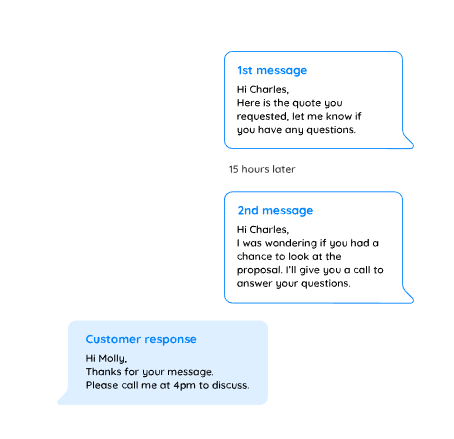
How to request the WhatsApp API
As we mentioned before, most companies use the WhatsApp API through specialized messaging companies. The vast majority of these make the setup and startup process quick and simple.
As an example, here is the detail with the steps to follow in Uniboxi for a company to start using WhatsApp. It takes most businesses just a few minutes to start chatting with their customers on WhatsApp.
Previous requirements:
- Telephone number: Have your own telephone which can be a landline number or a mobile phone number. If your number is already being used with WhatsApp, you must remove that WhatsApp account from that mobile before going through the integration process. This is done from the WhatsApp application (Settings> Account> Delete my account).
- Meta Business Manager (formerly known as Facebook Business Manager): If you don’t have one, you can create one during the integrated signup process or create one here.
Steps to integrate:
- Go to the Integrations page within Uniboxi.
- Click the Link channel button and choose WhatsApp and press Continue on the next screen.
- The next window will invite you to create an account (sign up) with our WhatsApp partner 360dialog. You can also sign up in 360dialog with your Facebook credentials.
- After that you must continue with the steps of the Facebook window where you will have to choose a business manager account, whatsapp business account and the phone number that you are going to use.
- Once you finish all the steps, on the same Uniboxi integrations page you will be able to see if your WhatsApp number is already integrated correctly.
WhatsApp API Limitations
Due to WhatsApp policies, there are some limitations to its use:
- Cross Application Limitation: Phone numbers used by the WhatsApp API can NOT be used in WhatsApp or WhatsApp Business mobile applications.
- 24-hour limitation: WhatsApp has implemented the 24-hour limitation policy, which means that companies have 24 hours to reply to a person’s message using whatever text they want. After 24 hours from the client’s last message, the company must use a pre-approved template to resume the conversation.
- If companies want to start a conversation with a customer, they must use WhatsApp message templates, which must be approved by WhatsApp.
- Feature Limitation: Some features of the Personal or Business versions of WhatsApp are NOT supported by the WhatsApp API, including:
– WhatsApp group feature
– WhatsApp voice calls or video calls
– Reply to messages in a thread
– Setting WhatsApp status as “busy”, “at work” or “in a meeting”
For more details in these links you can consult in detail the WhatsApp Company and Commerce Policies.
WhatsApp Business App or WhatsApp API: Which one to choose?
Now the final question is: which of the two tools is the better option. Here are two final tips that will help you make the best decision.
WhatsApp Business APP: In the case of companies that are just starting out and getting clients, it is advisable to use the App. This is because generally most of the clients send messages by WhatsApp and there is only one person who can attend and answer the messages. That is, if 20 messages are received per day and the company has no plans to hire more staff in the short term.
WhatsApp API Provider: On the other hand, if the business has 2 or more people who interact with customers or potential customers, it is recommended that you use the WhatsApp API. This is for a very practical reason, since if many messages are received in one day and a single person is unable to manage them in a timely manner, valuable opportunities to get new clients will be lost. In other words, if you have to answer more than 50 messages a day and everything indicates that the company will continue to grow, it’s time to look for a WhatsApp provider to use the API.
If you want to install the WhatsApp API for your business, don’t wait any longer and contact us. You will see how you can improve communication with your customers and increase sales.