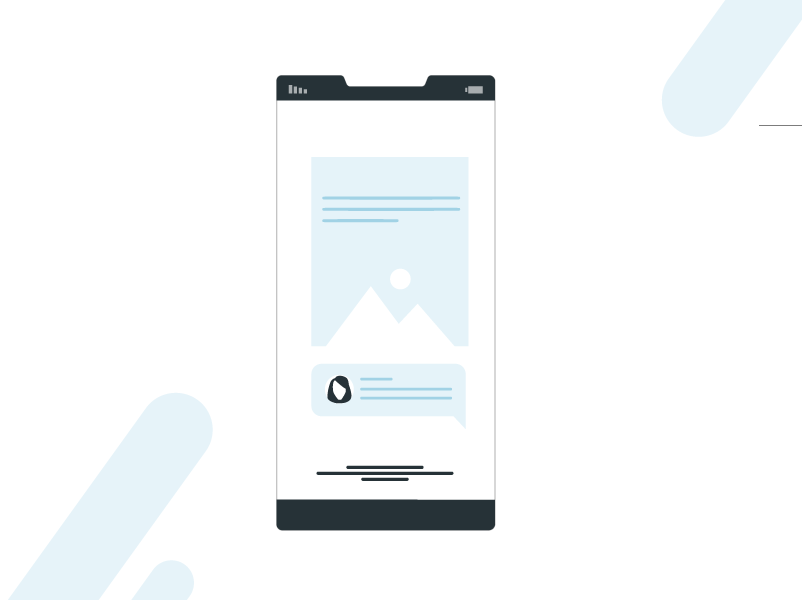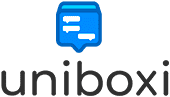Throughout this article, we will see the essential strategies and keys to develop a successful marketing strategy on WhatsApp. From setting clear objectives to personalizing messages, measuring results and constantly evolving WhatsApp, you will learn the secrets behind a strategy that builds strong relationships with customers and strengthens brand presence in an increasingly connected.
Advantages of Digital Marketing on WhatsApp
In just a few years, WhatsApp has established itself as one of the most influential and effective communication platforms for companies and ventures that want to establish a closer connection with their audience. Next, we will delve into the key advantages that WhatsApp offers these entities in their digital marketing strategies:
1. Direct and Personalized Outreach
WhatsApp provides a direct communication channel with customers. Companies can send messages directly to people interested in their products or services without intermediaries. This allows for personalized and effective communication.
For example, a design studio can send its clients exclusive images of new creations and solicit direct feedback.
2. Real Time Interaction
One of the most notable advantages of WhatsApp is the ability to interact in real time. Businesses can answer questions, provide customer support, or provide relevant information instantly. This immediacy is valuable for quickly resolving issues and improving customer satisfaction.
For example, a food delivery service can receive orders in real time and provide updates on delivery status.
3. Multimedia Content
This tool also allows you to send a wide variety of multimedia content, including images, videos, documents and links. This gives businesses the flexibility to convey messages more engagingly and effectively.
For example, a travel agency can send inspirational videos of tourist destinations and PDF brochures with details of travel packages.
4. Audience Segmentation
Allows segmentation of contacts into groups based on interests, location, purchasing behavior and more. This means that businesses can send specific messages to groups of contacts who share similar characteristics. This segmentation makes it easy to deliver highly relevant content.
For example, a clothing store can send winter clothing deals to customers who have previously purchased seasonal products.

5. Lower Cost Compared to Other Channels
Compared to more traditional marketing channels, WhatsApp is often cheaper. Creating and sending messages through WhatsApp is generally more accessible, making it an attractive option for small businesses with limited budgets.
For example, a small bakery can promote its products through WhatsApp at a much lower cost than an advertisement on television.
6. Promotional Messages
WhatsApp allows the sending of promotional messages that may include offers, discounts and exclusive promotions for contacts. This can boost sales and increase customer loyalty.
For example, an online store can offer a 10% discount on electronic products through WhatsApp during “Black Friday.”
7. Improved Customer Service
This messaging application has become an important channel for customer service. In this way, companies can provide more efficient and personalized support through the platform, resolving issues quickly, which contributes to customer satisfaction and building strong relationships.
For example, a telecommunications service can resolve technical problems for its customers more efficiently through WhatsApp.
8. Group Communication
Creating WhatsApp groups is useful to keep customers informed and encourage interaction between them. This is especially beneficial for businesses that want to build online communities.
A small business selling eco-friendly products, for example, could create a WhatsApp group for sustainability enthusiasts where news and tips are shared, and customers can share their experiences and questions.
Ultimately, taking advantage of these advantages can make a difference in the effectiveness of your digital marketing strategy and contribute to business success.
How to create a WhatsApp marketing strategy step by step
Step 1: Goal Setting
The first fundamental step in creating an effective marketing strategy on WhatsApp is the clear and precise establishment of the objectives to be achieved. This process involves defining specific goals that will serve as the north of the strategy and provide clear direction for all subsequent actions.
To carry out this stage effectively, certain key principles must be followed:
- Specific: The objectives must be concrete and clear. For example, instead of saying “increase sales,” you could set a goal “increase sales by 15% over the next quarter.”
- Measurable: Objectives must be quantifiable so that progress and success can be evaluated. For example, “increase the number of followers on WhatsApp by 20%” is a measurable goal.
- Achievable: Objectives must be realistic and achievable. Setting overly ambitious goals can lead to frustration and lack of motivation. Assessing available capacity and resources is crucial.
- Relevant: Objectives must be aligned with the company’s overall strategy and be relevant to the business. They must contribute directly to the growth and success of the organization.
- Temporal: It is important to establish a deadline to achieve each objective. For example, “increase the conversion rate on WhatsApp by 10% in the next three months.”
Examples of objectives for a WhatsApp marketing strategy may include:
- Increase brand visibility: Achieve a greater presence in the market through WhatsApp.
- Generate leads or interested contacts: Obtain data from potential customers who show interest in products or services.
- Improve customer service: Offer more efficient and satisfactory customer service.
- Stimulate sales: Increase sales through exclusive offers and sales strategies.
Step 2: Audience Identification
It is crucial to have a deep understanding of the target audience. To do this, surveys, data analysis and available information about current customers can be used. For example, if you are targeting a younger audience, the content and tones can be more informal.
Below are the key aspects of this step:
- Segmentation: It is essential to divide the audience into smaller segments based on common characteristics, such as demographics, behavior, interests and needs. This allows you to personalize messages more effectively.
- Creating buyer profiles: Developing detailed profiles of ideal buyers (buyer personas) helps you better understand who you are targeting. These profiles include demographic information, purchasing habits, and specific challenges they face.
- Market Research: Gathering market data and information is essential to understanding trends, preferences, and competition in the market niche.
- Existing data analysis: Use previous customer data and social media analysis to gain insights into current audience behavior and preferences.
- Direct feedback: Actively listen to customers through surveys, comments and direct conversations on WhatsApp to obtain valuable information.
- Message adaptation: Align messages and content with the specific interests and needs of each audience segment.
Step 3: Creating a Product Catalog
An essential part of an effective marketing strategy on WhatsApp is the creation of a product catalog. This is especially relevant if the company is dedicated to selling products, since a well-structured catalog facilitates its presentation and promotion in an attractive and accessible way through the WhatsApp platform.
The key aspects of this stage are described below:
- Product selection: Identify the products you want to include in the WhatsApp catalog. These can be the most popular ones, seasonal ones, new releases or any combination that suits the objectives.
- High-quality images: Product images should be of high quality and show important details. Attractive images are essential to attract the attention of your customers.
- Detailed descriptions: Provide complete product descriptions that include relevant information such as features, available sizes, colors, prices, and any other important information.
- Categorization: Organize products into logical categories so customers can easily navigate the catalog. This makes it easier to search and make decisions.
- Regular updating: Keep the catalog updated with new products, price changes and any other relevant information. Updated catalogs show a commitment to customer satisfaction.
A well-organized catalog on WhatsApp makes it easier for customers to find and purchase products, which can boost sales and improve customer experience. As we move forward with the marketing strategy on WhatsApp, the catalog will serve as a valuable tool to showcase products effectively.
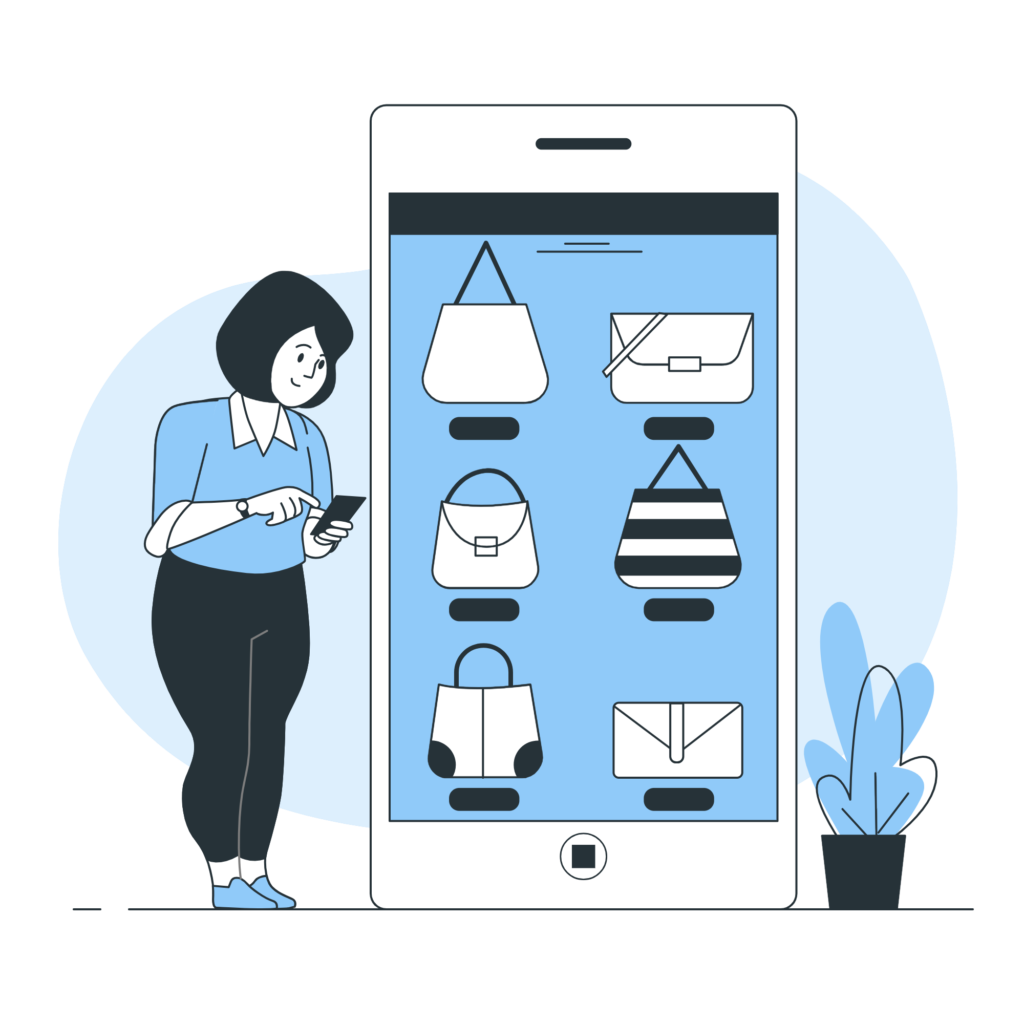
Step 4: Organize contacts and chat with tags
To use WhatsApp as a marketing channel, a contact list is required. It is essential to obtain consent from people before adding them to your WhatsApp contact list. For this, WhatsApp numbers can be promoted on various platforms such as social media and the company website.
A quality contact list is the foundation on which all interactions and campaigns on WhatsApp will be carried out, therefore, building it is an ongoing process that involves maintaining open and relevant communication with contacts through WhatsApp.
The use of labels
Labels are a powerful tool that can help organize contacts and chats on Whatsapp. Using tags, it is possible to group contacts by location, interests, customer lifecycle stage, or any other criteria that is relevant.
To organize your contacts with tags, follow these steps:
- Open the WhatsApp application.
- Click on the three dots icon in the upper right corner.
- Press “Settings”.
- Click on “Business Tools”, “Contacts”, “Tags” and finally “Create tag”.
- Enter the name of the label and “Save”.
You can create as many tags as you want and each tag can have a maximum of 20 characters. Once the tags are created, they can be assigned to them, as follows:
- Open the WhatsApp application.
- Click on the chat of the contact you want to tag.
- Click on the three dots icon in the upper right corner.
- Select “Label.”
- Select the labels you want to apply to the contact.
- “Save”.
Chat with tags
Tags can also help you chat with contacts more efficiently, using them to
- Filter chats to see only chats with specific contacts.
- Send mass messages to groups of contacts.
- Personalize messages for different customer segments.
Benefits of using labels on WhatsApp
- Efficiency: Labels can help save time and effort when organizing contacts and chats.
- Communication: through the segmentation of contacts into relevant groups.
- Monitoring: They allow you to track interactions with customers, allowing you to better understand their needs and preferences.
Step 5: Set up quick replies and message automationPaso 5: Configurar respuestas rápidas y automatización de mensajes
One of the most effective ways to use WhatsApp for marketing is to set up quick replies, which are nothing more than predefined messages that can be sent with a single click. These answers are a great way to automate responses to frequently asked questions and provide quick, relevant information to customers.
To configure quick responses on WhatsApp you must follow these steps:
- Open the WhatsApp application.
- Click on the three dots icon in the upper right corner.
- Select “Settings”.
- Then “Business Tools.”
- “Quick responses” and finally enter “Create quick response”.
- Enter the message you want to send.
- Click “Save.”
It is possible to create as many quick responses as you want. Each quick reply can be a maximum of 200 characters. Here are some tips for creating effective quick responses for marketing:
- Keep answers short and concise.
- Use clear language.
- Include important information, such as hours of operation, addresses, and phone numbers.
- Use calls to action, such as “Visit our website” or “Subscribe to our newsletter.”
Below we will give some examples of the most common quick responses:
- “Hello, how can I help you?”
- “Our business hours are Monday to Friday from 9 to 5.”
- “Our address is [address].”
- “Call us at [phone number].”
- “Visit our website at [website].”
- “Subscribe to our newsletter to receive news and special offers.”
Benefits of setting up quick responses:
- They are useful for providing customer support. Quick responses can help customers quickly find the information they need, which can save time and effort.
- They allow you to promote products or services, or simply share news, special offers and other advertisements.
- To generate leads, by collecting potential customers’ contact information, such as email addresses or phone numbers.
As we have seen, message automation plays a crucial role in an effective marketing strategy on WhatsApp. It allows you to respond quickly and efficiently to contact queries and needs, improving the customer experience and saving time.
Here are the key aspects of this step:
- Chatbots: Which can automatically respond to frequently asked questions, provide basic information, assist in the purchasing process and offer 24/7 assistance.
- Quick Responses: Create predefined responses to common questions, ensuring quick and accurate responses to contacts.
- Conversation Flows: Design automated conversation flows to guide contacts through specific processes, such as making a reservation, placing an order, or scheduling an appointment.
- Automated reminders and alerts: For events, appointments, delivery dates or any important action.
Additionally, it is possible to configure an away message for when you cannot respond to customers and a greeting message. This can be done as follows:
- Click “More Options,” then “Business Tools” and “Away Message” or “Greeting Message.”
- Set a text message.
- Schedule when it should be sent.
- Choose what type of recipients will see this message.
- “Save”.
How Uniboxi can help
In this context, Uniboxi can be a valuable tool to implement message automation in your WhatsApp marketing strategy. Be sure to evaluate its main characteristics.
Step 6: Offering Exclusive Deals
Step 6 in a WhatsApp marketing strategy involves creating and offering exclusive offers to contacts. Exclusive offers are a powerful tool to attract and retain customers, as well as encourage participation and engagement.
Let’s say an online electronics store wants to offer an exclusive offer through WhatsApp:
- Offer design: Create an exclusive offer of 20% off all products in the store during a specific weekend.
- Direct communication: Send a message to WhatsApp contacts informing them about the exclusive offer, highlighting the discount and validity period.
- Setting deadlines: The exclusive offer will be available from Friday morning to Sunday evening.
- Calls to action (CTA): Include a direct link to the website with a discount code so customers can take advantage of the offer.
- Continuous interaction: Offer support via WhatsApp during the weekend, answering questions and helping customers with their purchases.
Offering exclusive offers through WhatsApp can be an effective strategy to boost sales and encourage contact participation, being a powerful incentive to keep those motivated to interact with the brand on an ongoing basis.
WhatsApp is a powerful tool in digital marketing that provides direct reach, real-time interaction, and the ability to segment your audience. By leveraging strategies such as promotional messages, automation and WhatsApp groups, it is possible to strengthen online presence and improve customer relationships. Of course, as this platform continues to evolve, it is essential to stay up to date and be creative in implementing these strategies.