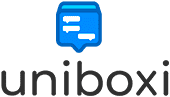WhatsApp Business multi-user feature is a feature that allows multiple people to use the same account, on different devices at the same time. This can be especially useful for companies with several sales or support executives, who want to improve their service and communication with customers.
It is worth mentioning that this multi-user feature is only available in the WhatsApp Business application, which is a version designed specifically for companies.
Benefits of using the Multiple Users feature
By allowing multiple members of a team to access the same WhatsApp account, businesses can ensure that customer messages are addressed in a timely manner. Even when a team member is not available.
Additionally, this can also help improve efficiency and productivity, as multiple team members can work together to manage customer inquiries.
Another advantage of the multi-user feature of WhatsApp Business is that it can help businesses maintain a constant presence on the platform, even outside of working hours. If a customer sends a message outside of business hours, another team member can respond in a timely manner.
How to configure multiple users on one device
To use WhatsApp Business with Multiple Users, the feature must first be set up on the WhatsApp account. To do this, follow the steps below:
- Open WhatsApp on the device and enter Settings or Settings.
- Select Account and then Multiple Users.
- Next, select the Add User option to create a new account.
- Enter the phone number and information for the new account, and then verify it with the verification code sent by SMS.
- Repeat this process for each additional user you want to add to the WhatsApp account.
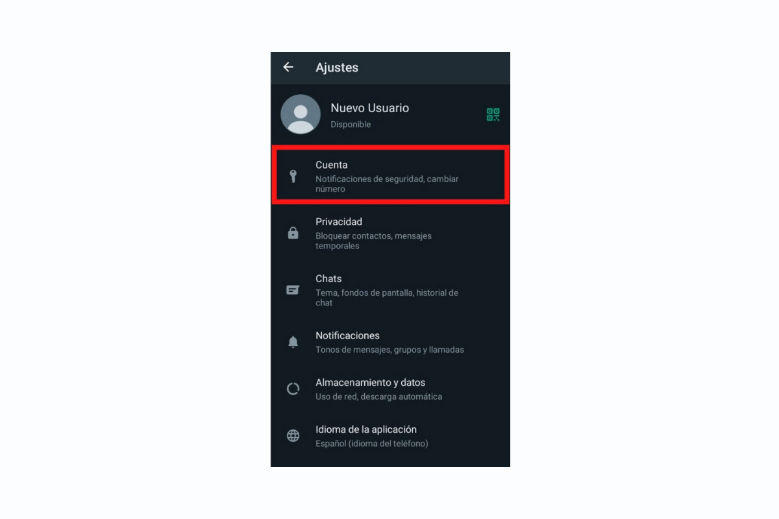
Once the multi-user feature has been set up, the WhatsApp Business account can be used on different devices at the same time. To do this, you simply have to log in to the WhatsApp account on each device you want to use. All messages and chats will be automatically synced across all computers, which means you can reply to messages from any device.
It is important to note that only WhatsApp account administrators can add or remove users and each user can only be active on one device at a time.
Advantages of Uniboxi for the use of Multiple Users
Uniboxi also offers the Multiple Users function for managing WhatsApp accounts through its API, allowing work teams to share responsibility for customer service.
But best of all, Uniboxi can further enhance the Multiple Users functionality. Let’s see how:
Conversation assignment
Uniboxi allows you to assign conversations to specific team members, ensuring that each member has precise control over the conversations they are handling. This helps avoid duplication of efforts and ensures more efficient and effective customer service.
Example: Let’s imagine that a clothing store receives a message from a customer asking about a specific item of clothing. The Multiple Users feature allows the message to be automatically assigned to the sales team member who has the most experience in that product category.
The assigned team member will receive a notification and can respond quickly with accurate information, including details on pricing, colors, etc. In this way, the customer will receive a quick and effective response, which improves customer satisfaction.
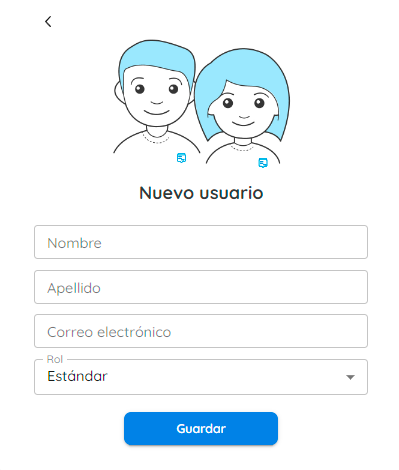
Access control
Uniboxi also makes it easy to control team member access to conversations and the platform in general. This ensures that only authorized team members have access to information and that data privacy and security is maintained.
Example: Suppose a financial services company uses the Multiple Users feature to communicate with its customers. To ensure the security of sensitive information, the company uses the Uniboxi app to control team member access to conversations.
The company can create different levels of access for team members, based on specific roles and responsibilities. For example, account managers may have full access to all conversations, while sales reps only have access to sales-related conversations.
In addition, Uniboxi allows access control in real time. If a team member leaves the company or changes roles, their access to conversations can be immediately revoked to ensure customer information is protected.
Conversation history
Uniboxi also has the ability to store a complete history of conversations. Allowing users to easily review previous conversations with a customer and track interaction history to provide a more personalized and effective service.
Example: An e-commerce store uses the multi-user feature to handle customer inquiries. The company uses the Uniboxi application to have access to a complete history of all conversations. This allows team members to have a complete view of the customer’s history and offer a better service.
That is, if a customer contacts to make a return or claim, the representative can access all previous conversations with the customer and review the order history.
In addition, the conversation history in Uniboxi will allow managers to monitor the quality of customer service and team performance. Identify areas for improvement and offer training and feedback to team members.
Predefined messages
Uniboxi also offers predefined messages that team members can use to provide quick and accurate responses to customers, helping to save time and increase efficiency.
Example: When a customer has a query or problem, the customer support team can select a predefined message in Uniboxi to quickly respond to frequently asked customer questions.
For example, if a customer asks about delivery time, the team can select a predefined message that answers that question, instead of having to write a response from scratch. In this way, time is saved and the efficiency of the customer service team is improved.
In addition, by using the predefined messages in Uniboxi, it ensures that all answers to frequently asked questions from customers are consistent and accurate. This is especially important when working with multiple users, as it reduces the possibility of errors or incomplete information in responses.
Uniboxi also offers a wide range of additional features, such as process automation and integration with other business platforms, which allow companies to further improve their efficiency and increase customer satisfaction.
In summary, Uniboxi offers a wide range of additional tools and features that allow companies to further improve their efficiency and customer experience on the messaging platform.

You can use Uniboxi for your business to communicate with your customers more effectively and efficiently. The platform allows you to respond to customer messages in real time and use advanced features like task assignments, predefined messages, and internal feedback to improve team collaboration and efficiency. Contact us!