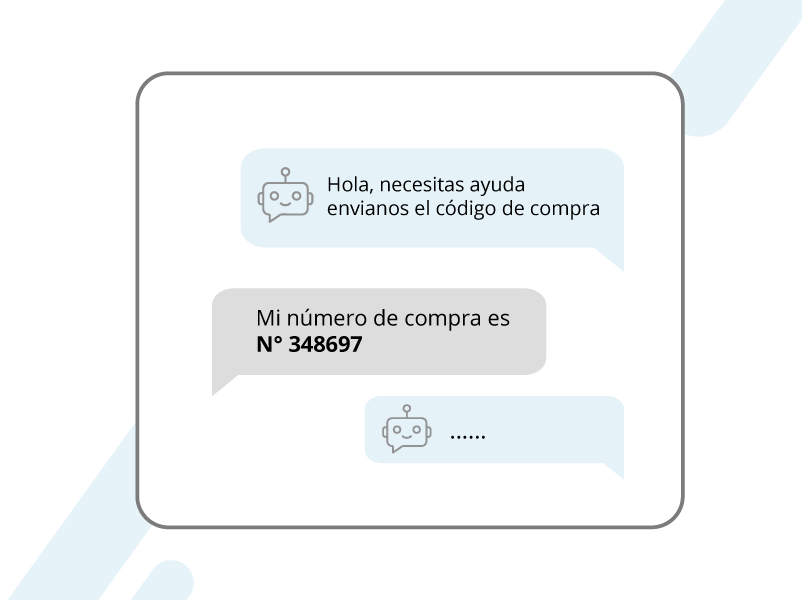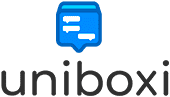With each passing day, automation becomes a fundamental pillar for efficiency and continuous improvement. In this context, automation not only streamlines processes, but also elevates the customer experience to new levels, allowing for faster, more personalized and more effective interaction. In this article, we will explore the importance and how to automate order conversations. We will see how WhatsApp Business together with Uniboxi become strategic allies to optimize order management.
Seamless Integration
At the heart of a successful order automation strategy is the integration between WhatsApp Business and Uniboxi. This effective connection not only simplifies internal processes, but also significantly improves the customer experience. Below, we will look at the importance of this integration and provide practical examples to illustrate its concrete benefits.
The Importance of connecting WhatsApp Business and Uniboxi effectively
The seamless integration between WhatsApp Business and Uniboxi is essential to ensure fluid and efficient communication with customers. By connecting these two platforms effectively, companies can:
- Centralize information: Unify relevant order data, customer history and preferences in a single system, allowing a complete view of the customer.
- Streamline order management:Eliminate the need to switch between platforms when managing orders, reducing errors and speeding up response time.
- Facilitate customization: Access consolidated data to personalize automated interactions and deliver a more relevant experience to each customer.
How Strong Integration Facilitates Efficient Order Management
Let’s imagine a fashion company that uses WhatsApp Business and Uniboxi to manage its orders. Thanks to effective integration, the process becomes more efficient:
- Immediate Interaction: When a customer makes an inquiry about the status of their order through WhatsApp, Uniboxi accesses the information in real time and provides accurate automatic responses.
- Automatic Updates: With the integration, the system automatically updates the customer about the progress of their order, from confirmation to shipping, keeping them informed at each stage.
- Unified Management: The customer service team can access a centralized dashboard that displays the entire customer conversation and order details, allowing for faster and more effective assistance.
- Advanced Personalization: The company uses data from Uniboxi, such as purchase history and preferences, to automatically personalize offers and product suggestions, creating more meaningful interactions.
This synergy between WhatsApp Business and Uniboxi not only improves internal efficiency, but also strengthens the company-customer connection by providing fast and personalized responses, being the foundation on which a successful order automation experience is built.

Five ideas on how to automate order conversations
1. Intelligent Automatic Responses
Smart autoresponders are an invaluable tool for providing customers with the information they need quickly and accurately. In the context of managing orders through WhatsApp Business and Uniboxi, setting up smart automatic responses can make a difference in customer satisfaction.
Setting up Automatic Responses for Order FAQs
Frequently asked questions about order status are common and can overwhelm customer service teams. Setting up automatic responses for these queries provides several advantages :
- Time Savings: Eliminates the need for agents to repeatedly answer the same questions, freeing them to address more complex queries.
- Consistency: It guarantees consistent responses, avoiding misunderstandings and providing accurate information at all times.
- Immediate Attention: Customers receive instant responses, improving satisfaction by providing information quickly.
Smart Responses that Provide Relevant Information Instantly
Suppose a customer sends a message asking about the estimated delivery date of their order. By setting up smart auto responses, the system could respond as follows:
- Customer: “When will my order arrive?”
- Automatic response:“Hello! Thank you for your inquiry. The estimated delivery date for your order is [date]. You can track it in real time using the link we have provided. sent by message. Is there anything else I can help you with?”
In this example, the autoresponder not only provides the requested information instantly, but also invites the customer to follow up further or ask more questions. The interaction feels personalized despite being automated, showing the effectiveness of intelligent responses.
Setting up smart autoresponders allows you to address common queries efficiently, creating a seamless and satisfying customer experience. This strategy not only saves time, but also establishes a standard of customer service that strengthens customer trust in the company.
2. Simplified Order Process
A simplified ordering process not only benefits the company by improve efficiency, but also optimizes the customer experience, making purchasing quick and hassle-free. By designing automated workflows with WhatsApp Business and Uniboxi, it is possible to achieve a more efficient ordering process.
Design of automated Workflows to simplify the Purchasing Process
Simplifying the purchasing process is essential to increase conversions and customer satisfaction. By designing automated workflows, companies can:
- Eliminate friction: Identify and eliminate unnecessary or complicated steps in the purchasing process to make it more fluid and enjoyable.
- Make navigation easier: Guide customers through each stage of the process, avoiding confusion and providing an intuitive shopping experience.
- Collect information efficiently: Use interactive messages to collect essential information in a structured way and without effort on the part of the client.
Interactive messages that collect essential information efficiently
Let’s imagine that a customer wants to place a personalized order for beauty products through WhatsApp. An automated workflow could be designed as follows:
- Automatic Message: “Hello [Name]! We are happy to help you create your custom order. Could you tell us which specific products you are interested in?” looking for? You can select them from our list or enter additional details.”
- Interactive Option:
- “Select products from the list.”
- “Enter additional details.”
- Automatic Response according to Choice:
- If you select products from the list: “Perfect. Now, choose the quantity of each product you want to include in your order. “
- If you enter additional details: “Understood. Please provide more details about the products you want to include in your order.”
This example demonstrates how an automated workflow can guide the customer interactively, facilitating the collection of essential information in an efficient and personalized way.

3. Reminders and Tracking
In e-commerce, cart abandonment is a common challenge. Scheduling automatic reminders through WhatsApp Business and Uniboxi not only helps combat this problem, but also presents a strategic opportunity to incentivize customers to complete their purchases.
Scheduling Automatic Reminders to reduce Cart Abandonment
Cart abandonment can be due to various reasons, from distractions to doubts about the purchase. Scheduling automatic reminders allows you to:
- Sales Recovery: Remind customers about the products in their carts, giving them the opportunity to reconsider and complete the purchase.
- Personalized Attention :Offer personalized service by remembering specific cart details, such as selected products and quantities.
- Encourage Loyalty: Show interest in customer satisfaction and strengthen loyalty relationship by providing proactive assistance.
Special Offer in a Follow-up Message to Encourage Purchase Completion
Let’s imagine that a customer has added products to their cart but has not completed the purchase. An automatic follow-up message could be implemented as follows:
- Automatic Message: “Hello [Name]! We noticed that you have some items in your cart. Do you need help finalizing your purchase or Do you have any questions about the selected products?”
- Interactive Option:
- “I need help. “
- “What special offers are available?”
- Answer Automatic by Choice:
- If you select “I need help”: “Got it! Is there anything specific about the purchasing process you would like to know?”
- If you select “What special offers are available?”: “Good question! As a thank you for your purchase, we are offering you a 10% discount on your order if you complete your purchase within the next 30 minutes. Would you like to take advantage of this special offer?”
This example shows how an automatic follow-up message not only reminds the customer about the abandoned cart, but also offers a special offer to encourage completion of the purchase.
4. Personalization based on Purchase History
Personalization is key in digital marketing, and using purchase history data to personalize automated interactions is an effective strategy to improve the customer experience. Through WhatsApp Business and Uniboxi, companies can offer automatic recommendations of related products, creating stronger and more relevant connections with their customers.
Using Purchase History Data to Personalize Automatic Interactions
Information about a customer’s previous purchases is a valuable resource that can be used to:
- Understand Preferences: Analyze purchase history to understand the individual preferences and tastes of each customer.
- Offer Accurate Recommendations: Use specific data to offer product recommendations that align with customer interests and needs.
- Build Loyalty: Show customers that their preferences are valued, strengthening the connection and encouraging repeat purchases.
Automatic Recommendations of Related Products based on Previous Purchases
Suppose a customer has previously purchased technology items, such as a mobile phone and headphones. An automatic recommendation message could be implemented as follows:
- Automatic Message: “Hello [Name]! We hope you are enjoying your previous purchases, the [phone model] and the [headphones]. Did you know that we have launched new products that could complement your current devices? Check out our latest news [link].”
- Interactive Option:
- “Show news.”
- “Thank you, I’m not interested.”
- Automatic response according to choice:
- If you select “Show news”: ” Great! Here are some updates that might interest you: [list of related products]. Do you want more details on any of them?”
- If you select “Thanks, I’m not interested” : “Understood. If you ever change your mind, we’re here to help. Have a great day!”
This example shows how an automated message can use purchase history data to offer personalized related product recommendations.
5. Returns and Refund Management
Meanwhile, managing returns and refunds is a critical part of the customer experience, and streamlining this process through automated workflows can make a difference in customer satisfaction and loyalty.
Simplification of the Returns Process through Automated Workflows
Simplifying the returns process not only benefits the customer, but also optimizes the company’s internal operations:
- Improved Customer Experience: A smooth and efficient returns process improves the customer experience, showing empathy and commitment to customer satisfaction.
- Efficiency Operational:Automated workflows reduce the manual workload by guiding customers through the process, minimizing errors and speeding resolution.
- Transparency:The Automation provides real-time updates on the status of returns, providing transparency and peace of mind to the customer.
Automatic Responses That Guide the Customer Through the Returns Process Efficiently
Suppose a customer wants to return an item. An automatic message could be implemented as follows:
- Automatic Message: “We are sorry that your purchase did not meet your expectations. To process your return efficiently, please follow these steps :”
- “Respond with the order number.”
- “Specify the reason for the return (defect, incorrect size , dissatisfaction, etc.).”
- “Please provide a photo of the item if possible.”
- “Thank you for the information. Your return has been registered. A support team will be will contact you shortly to provide details on return shipping and the refund process. Is there anything else I can help you with?”
This example illustrates how an automated workflow can guide the customer in a structured way through the returns process, gathering the necessary information efficiently.
Implementing these strategies will not only improve operational efficiency, but will also create more personalized and satisfying customer experiences. We invite everyone to Incorporate these ideas into your order management strategies. By doing so, they will not only streamline their processes, but also cultivate stronger, longer-lasting customer relationships. Innovation and efficiency go hand in hand, and implementing these ideas is the first step towards a more connected and customer-centric future.